2022 Annual Prescription Review
Informed Choice valued clients, please follow the instructions below to securely update your prescriptions for your agent to review. We highly recommend that you take the time to complete your list as plans do change every year.
Navigate to your agent’s personal page in the About section of this website.
Once in your agent’s personal page, click on the link for “Shop Medicare Health Plans Now”. Click “Login” in the upper right-hand corner. If you have not created an account yet, please do so. Please keep a record of your username/password, as you will use the same login information annually.
After you have logged in, click on your name in the upper right-hand corner. Click on “Account Overview.”
Click the yellow button “View Plans” in the lower right-hand corner.
Scroll mid-way down the page and click the yellow “Add Preferences” button on the left-hand side of the page.
Click “Prescriptions” in the menu on the left-hand side of the page. You can start to enter your medications in the “Search Prescriptions” toolbar, or you can download your current prescriptions from Medicare.gov if you have a login. You will be asked to give consent to share your information with Connecture (a trusted entity of the Informed Choice MyHealthPlan website.) You can choose either option.
If you choose to download your medications from Medicare.gov, please be aware that all medications filled within the last 12 months are added. Please go through those medications and remove any that you do not take regularly.
After you have added and/or reviewed your medications, please contact us (customer service or your agent) to advise that you have added/updated your medications. We will NOT receive a notification that you have completed this step from the website.
Please see the attachment on this blog post for more detailed instructions if you are having difficulty navigating the website. You may also download the .pdf form for updating your medications in our previous blog post on 9/2/2021. However, please be advised that to securely send us the list electronically you will need to open the secure email using a personal computer (not an Apple device).